Time reporting
Master the use of our time reporting tools and features to streamline tracking and analysis of your work hours, ensuring accurate and efficient reporting.
Time reporting overview
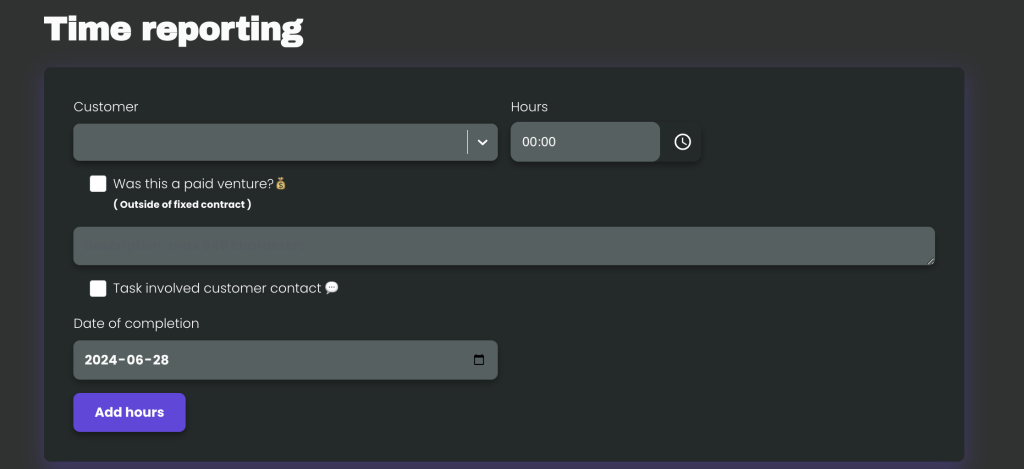
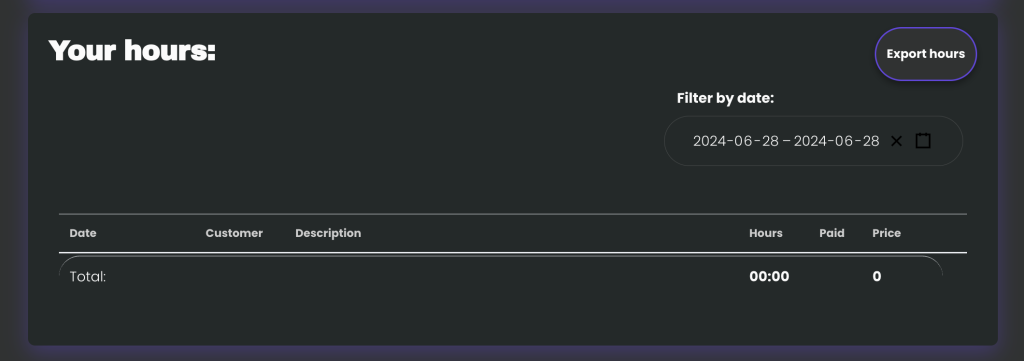
In the time reporting section, you can log hours worked for each customer. Beneath, you’ll find a detailed list of completed tasks and the hours spent on each.
How to report hours
1. Choose customer: First, choose the customer that you have worked with.
2. Write in hours worked: Write in the time you spent on the task under “hours” or click on the clock to choose hours and minutes in the list.
3. Write a description: Write what you have done and completed during the work in the section below.
4. Customer contact?: If the task involves customer contact, check the box to track when you last communicated with them, ensuring you stay in touch consistently.
5. Choose the date you completed the task:The default date is today’s date; modify it to report time for a different day.
Paid venture
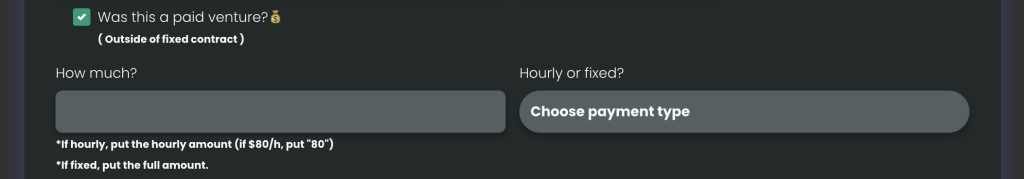
If the task or project you’ve worked on isn’t covered by the contract, check the box next to ‘Was this a paid venture? 💰’ Enter the amount you’ll charge the customer and specify whether it’s per hour or a fixed amount. This helps segregate additional projects for separate billing and simplifies invoice management.
Your hours
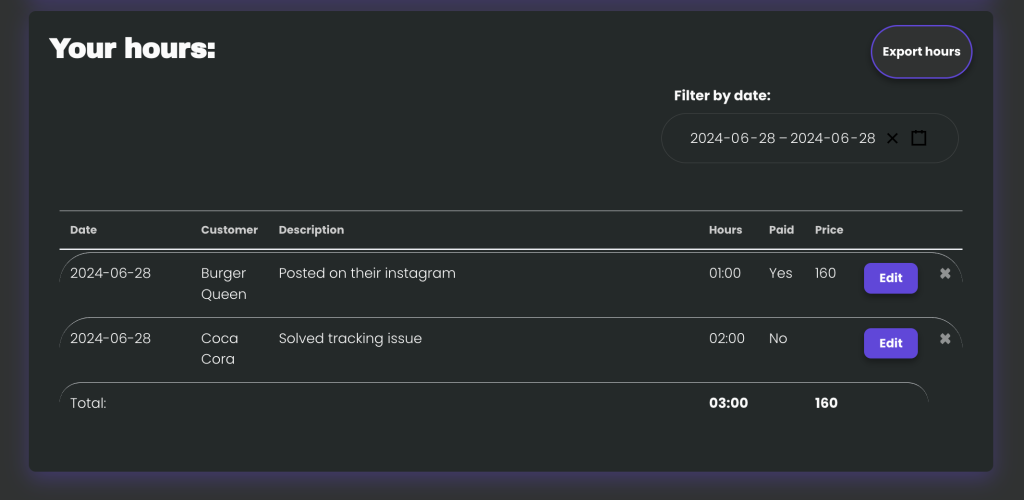
In this section, you’ll find a list of tasks you’ve completed. You can edit these tasks, view different date intervals, and indicate whether they are paid ventures or not.
For instance, on June 28th, we completed two tasks or projects. One involved posting on Burger Queen’s Instagram, a paid venture for which we charged $160. The other task, done for Coca Cora, was covered by the contract.
If you work as a consultant and need to report your hours, click on ‘Export Hours’ in the top right corner to download your task list as a CSV file for your customer.
Report hours in the task section
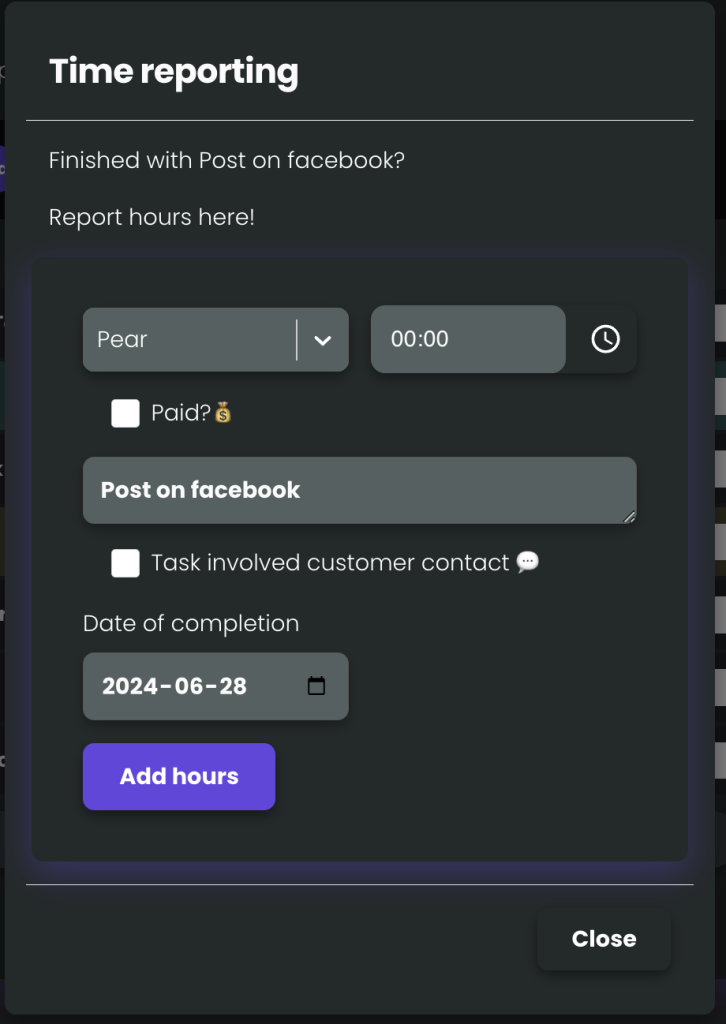
In the ‘Tasks’ view, you can directly report hours worked on a task. Set the task status to ‘Completed’ or click the ✅ icon next to the task. Confirm by selecting ‘Yes’ when prompted to report hours. Fill in the required information in the pop-up box: hours worked, specify if it was a paid task (do not click if it’s included in the contract), provide a description, check the box if there was customer contact, and choose the completion date of the task.
The completed task will automatically appear on the ‘Time Reporting’ page under ‘Your Hours’.
Insights section
In the Insight section, metrics will update based on your time reports. Here, you can track your agency’s performance, view metrics for each customer, and see your hourly earnings. Accurate time reporting ensures profitability for both your agency and individual customers.

