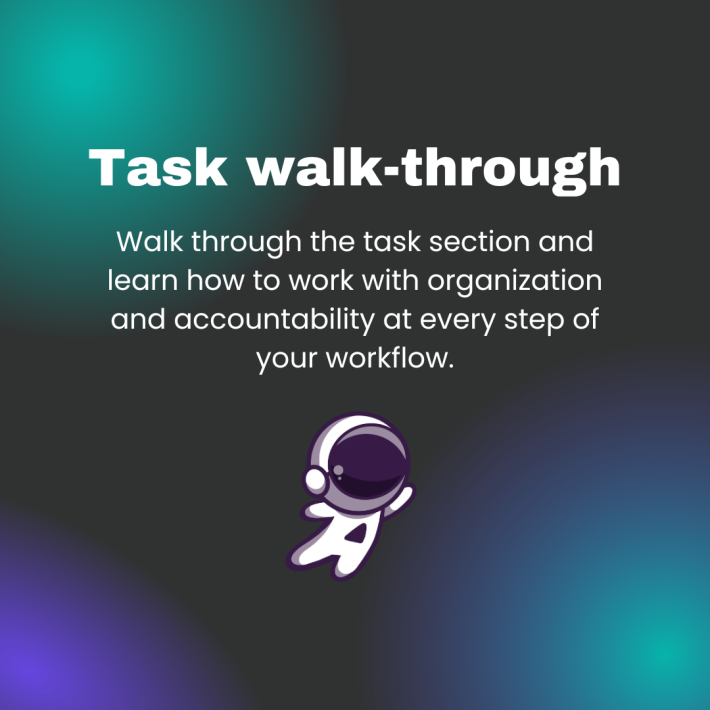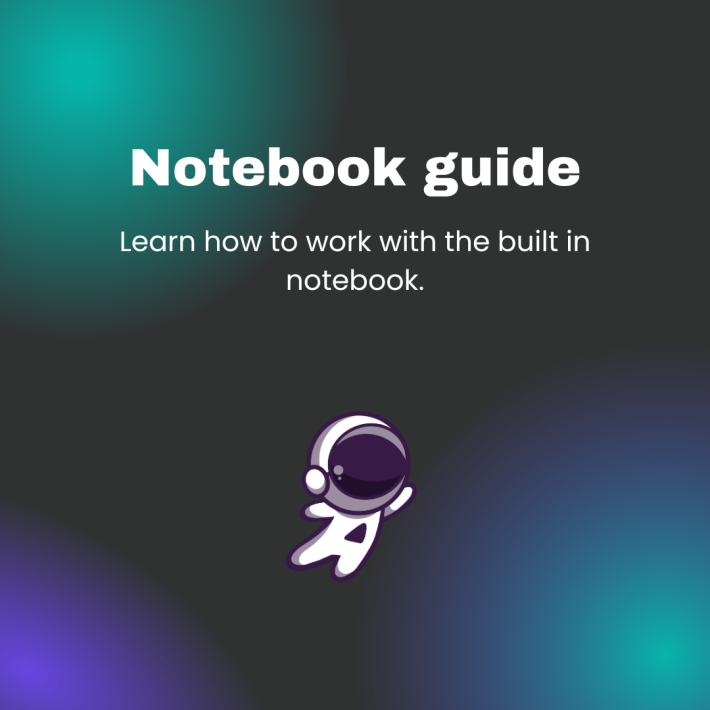Teams & access
Discover how Agencymanager empowers your agency with tailored team management and access controls. Learn about the different user roles, what they can do to optimize collaboration and efficiency within your team.
Working alone
With Agencymanager, working solo is free and gives you complete control over all features without needing to create a team. When you’re ready to expand, explore how to manage team roles and set permissions to enhance collaboration and efficiency within your agency.
Hierarchy - users
Admin
Admins have full control over the agency within Agencymanager. Admins can invite new users, delete users, create teams, put the right employee in the right team, handle billing and edit users. Other than that, admins can use the other features as normal.
You can have one or more admins in the Agencymanager account.
Employee
Employees in Agencymanager can use all available features except those reserved for admins. While they cannot invite or delete users, or create teams, employees have access to the tools and functionalities necessary for their roles, ensuring they can work effectively within the platform.
Teams
Agencies working in teams can seamlessly create and manage teams within Agencymanager. Each team has a designated team leader, and users can only view tasks and customers within their assigned team. Admins have the authority to invite employees to teams, and users can be part of multiple teams. Once teams are created, admins must assign employees to the appropriate teams to ensure smooth collaboration and task management.